General

This setting is not needed for Queue Agents newer than 6.2.0.361, and a utt with version 2.1.0.18, or higher.
Add all Queue Agents (including the Central Queue Agent), by entering their IP address, or host name, in the Name field and the web port (8080 for Central and 18080 for Distributed) in the Port field. Also, make sure that you check the HTTPS check box, if you want to run the Queue Agent in HTTPS mode.
Also, enter the corresponding Branch Prefixes (comma separated) that the SMS service should listen to for ticket events (sent from the Notifications unit type). When done, click Save.
Here, you should also make sure that the wanted Date Format and Time Format are entered. When done, click Save.
Also, enter the applicable User Credentials here. This user will be used to get data to the Notification module via REST calls. It should have access to the following access modules: Appointment, EntryPoint connector, ManagementInformation connector, ServicePoint connector, and Notification connector. When done, click Save.
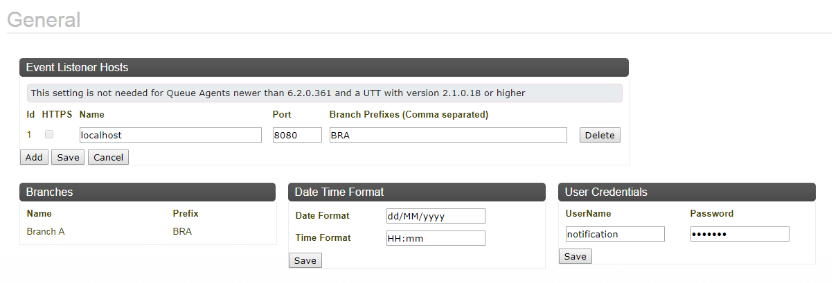
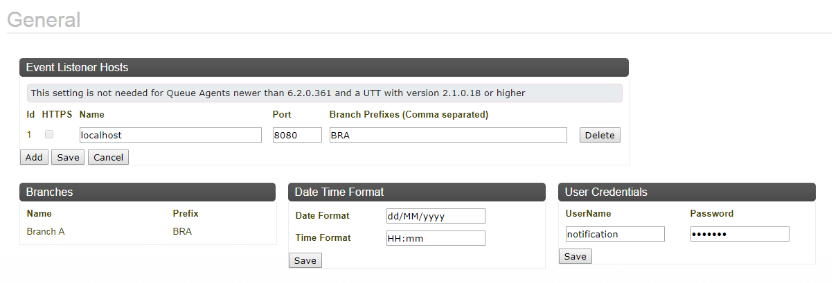
 This setting is not needed for Queue Agents newer than 6.2.0.361, and a utt with version 2.1.0.18, or higher.
This setting is not needed for Queue Agents newer than 6.2.0.361, and a utt with version 2.1.0.18, or higher.