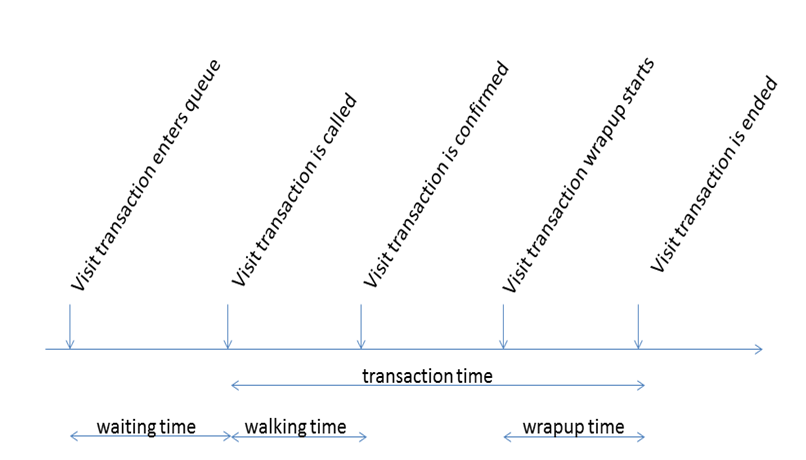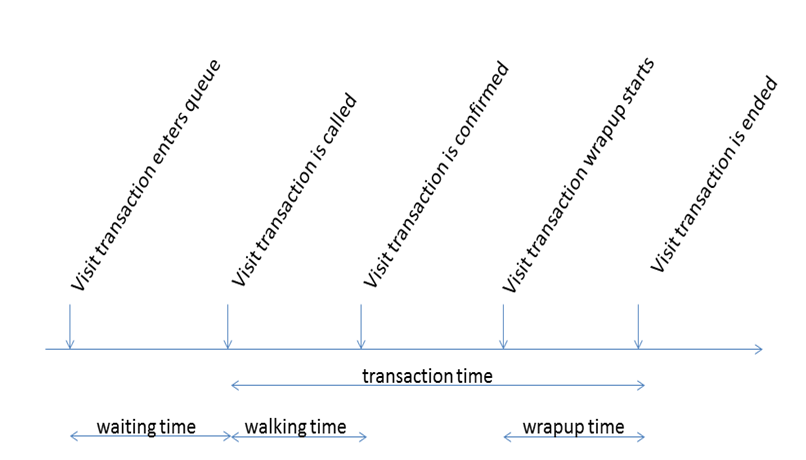
Name | Description |
Gender | The gender of the Customer. One of ”F” (Female) , ”M” (Male) or ”U” (Not set) |
Language | The language that was used to serve the Customer, e.g. ”English”. |
VIP Level | The VIP level of the Visit, e.g. “1” or “Gold” |
Name | Description |
Vertical Message Name | The name of the Vertical Message. |
Name | Description |
Day | Relative date selection |
Name | Description |
Queue Type | The Queue type for the Visit transaction. One of QUEUE, SERVICE_POINT, STAFF_POOL, STAFF_QUEUE |
Queue Name | The configured name of the Visit transaction Queue, e.g.” Queue A” |
Service Name | The configured name of the Visit transaction Service, e.g.” Service A” |
Name | Description |
Entry Point | The configured name of the entry point where the Visit transaction was initiated. |
Service Outcome | The configured name of the Service outcome for the Visit transaction. |
Service Point Name | The configured name of the Service point where the Visit transaction was served. |
Work Profile | The Work Profile name. |
Name | Description |
Question | The feedback questions, as defined in dim_cf_questions. |
ID | Name | Description |
1 | Normal | The Service was called, served and ended normally |
2 | No show | The Service was called but the Customer did not show up. Visit was then ended as a No show |
3 | Remove | The Service was removed from the Queue by staff before being called |
4 | Recycle | The Service was reinserted in the same Queue that it was called from. |
5 | Transfer to Queue | The Service was transferred to a Queue |
6 | Transfer to Service point pool | The Service was transferred to a Service point pool |
7 | Transfer to Staff pool | The Service was transferred to a user pool |
8 | Remove by reset | The Service was removed as the result of a Branch reset |
9 | Remove by Customer | The Service was removed by the Customer. |
10 | End by Force Logout | The Service was ended due to Forced Logout |
11 | Remove by Publish | The Service was removed due to Publish. |
12 | Ended by Logout | The Service was ended due to Logout. |
13 | Ended by Shiro timeout | The Service ended due to Shiro timeout |
14 | Ended by Terminal Timeout | The Service ended due to terminal timeout. |
Name | Description |
Called | The number of Visit transactions in the current selection where Visit outcome is in the range (1,2,4,5,6,7). This will include all Visit transactions except the ones that were removed, either by a staff member or by a Branch reset. |
Called by Cherry Pick | The number of Customers called by cherry picking, Visit call type 1. |
Called by Walk Direct | The number of Customers that were called by walk direct, Visit call type 2. |
Called by Work Profile | The number of Customers that were called by work profile, Visit call type 3. |
Ended by timeout | This is the number of Customers whose transactions ended by a terminal timeout, Visit outcome 3 and 14. |
Entered queue | The number of Visit transactions in the current selection. This will include all Visit transactions that were inserted into a Queue. |
Identified customers | The total number of Visits with a Customer id. All Visits may have a Customer id so this is the number of Visits that have a Customer id, no matter if the same id appears multiple times. |
Max customer visits | The maximum number of Visits for a Customer id. |
No Shows | The number of Visit transactions in the current selection where Visit outcome is in the range (2) This will include all Visit transactions where the Customer did not show up when called. |
Number of single visits | This is the number of Visits where the Customer id only appears once, the same Customer has not performed any more Visits. |
Removed by staff | The number of removed Customers. This includes Visit outcome 3. |
Remove by reset | The number of removed Customers. This includes Visit outcomes 8 and 11. |
Remove by customer | The number of removed Customers. This includes Visit outcome 9. |
Served | The number of Visit transactions in the current selection where Visit outcome is in the range (1,4,5,6,7) This will include all Visit transactions except the ones that were removed and the ones where the Customer did not show up when called. |
TTD 1 (0–3 min) | The number of Customers with a transaction time from and including 0 but less than 3 minutes. |
TTD 2 (3–6 min) | The number of Customers with a transaction time from and including 3 but less than 6 minutes. |
TTD 3 (6–9 min) | The number of customers with a transaction time from and including 6 but less than 9 minutes. |
TTD 4 (9–12 min) | The number of Customers with a transaction time from and including 9 but less than 12 minutes. |
TTD 5 (12–15 min) | The number of Customers with a transaction time from and including 12 but less than 15 minutes |
TTD 6 (15- min) | The number of Customers with a transaction time from and including 15 minutes. |
Transaction Time, Average | The average transaction time |
Transaction Time, Max | The maximum transaction time |
Transaction Time, Total | The total transaction time |
Transaction Time, within sl | The number of Visit transactions in the current selection that are Served (defined above) where the transaction time <= configured Service serving time level |
Unique identified customers | The total number of unique Customer id. This is the total number of unique Customers so multiple occurrences of the same Customer id are counted only once. |
Visits | The number of separate Visits (tickets) in the current selection. |
WTD 1(0–3 min) | The number of Customers with a waiting time from and including 0 but less than 3 minutes. |
WTD 2 (3–6 min) | The number of Customers with a waiting time from and including 3 but less than 6 minutes. |
WTD 3 (6–9 min) | The number of Customers with a waiting time from and including 6 but less than 9 minutes. |
WTD 4 (9–12 min) | The number of Customers with a waiting time from and including 9 but less than 12 minutes. |
WTD 5 (12–15 min) | The number of Customers with a waiting time from and including 12 but less than 15 minutes. |
WTD 6 (15- min) | The number of Customers with a waiting time from and including 15 minutes. |
Waiting Time, Average | The average waiting time |
Waiting Time, Max | The maximum waiting time |
Waiting Time, Total | The total waiting time |
Waiting Time, within sl | The number of Visit transactions in the current selection where the waiting time <= configured Queue waiting time Service level |
Walking Time, Average | The average walking time |
Walking Time, Total | The total walking time |
Wrapup Time, Average | The average wrapup time |
Wrapup Time, Total | The total wrapup time |