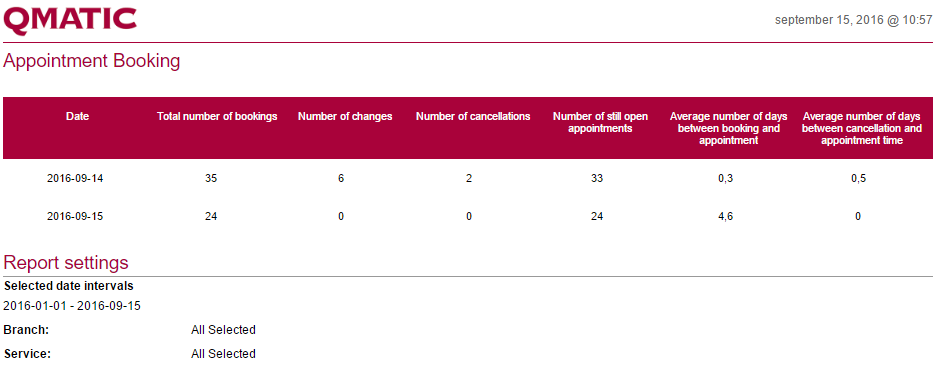
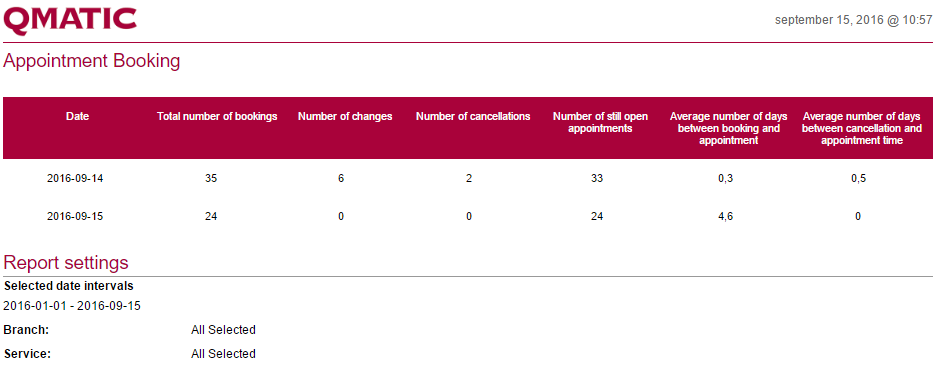
Name | Definition |
Date | Shows Day, Week, Month, Year or Weekday, depending on the View parameter. |
Total number of bookings | The number of Appointments booked during the selected period, no matter if they have been cancelled or not. Note: That is when the Appointment was booked, not the date for the Appointment. |
Number of changes | The number of times that the same Appointments as above have been changed. Each change is counted. |
Number of cancellations | The number of Appointments that were cancelled. These must be the same Appointments included in the bookings so that the whole report covers exactly the same Appointments. |
Number of still open appointments | This is the same as the number of bookings minus the number of cancellations. |
Average number of days between booking and appointment | The average booking time in days (one decimal). |
Average number of days between cancellation and appointment time | The average number of days between a cancellation and the Appointment time. |
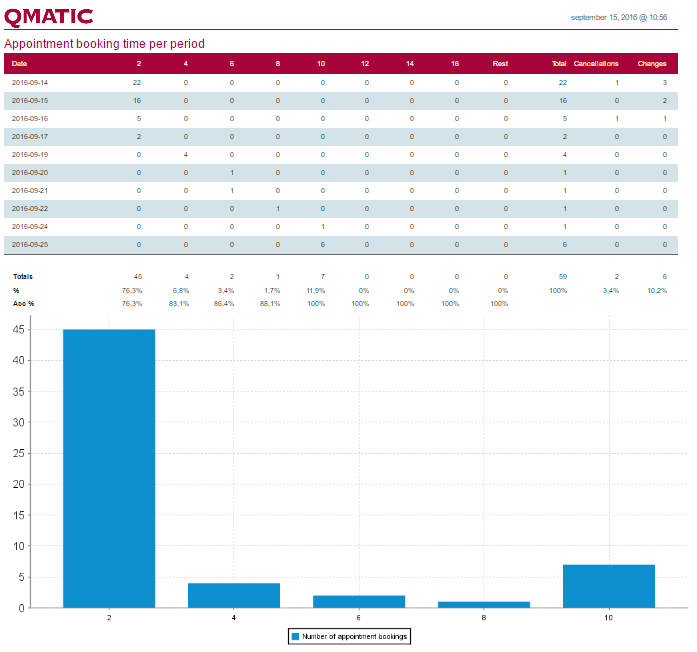
Name | Definition |
Date | Shows Day, Week, Month, Year or Weekday, depending on the View parameter. The report shows Appointments booked the selected date, not Appointments that are expected to take place the selected dates. |
Intervals | Number of Appointments booked the within this time before the Appointment start time. The specified time is the end of the interval. For example, above the first column are Appointments booked 0-2 days before the Appointment, the next are those booked 2-4 days, etc. |
Cancellations | The number of Appointments included in the report that were cancelled. |
Changes | The number of Appointments included in the report that have been changed since they were booked. |
Totals | Sum of the columns. |
% | Percentage |
Acc % | Accumulated percentage |
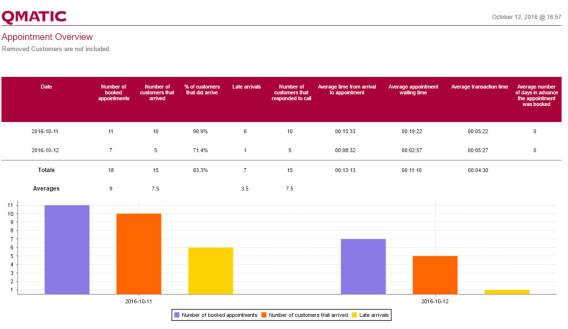
Name | Definition |
Date | Shows Day, Week, Month, Year or Weekday, depending on the View parameter. |
Number of booked appointments | Number of Appointments that were booked for the selected date. |
Customers that did arrive | Number of journeys that had an Appointment and where the journey reached event VISIT_CREATE. |
% of customers that did arrive | Calculated value. |
Late arrivals | Number of Appointments where the Customer arrived late. |
Number of customers that responded to call | Number of Customers that actually arrived at the Counter. |
Average waiting time | Average waiting time for all transactions where the Customer arrived to the Appointment. |
Average waiting time after appointment time | Average Appointment waiting time. |
Average transaction time | Average transaction time. |
Average number of days in advance the appointment was booked. | The average booking time in days (one decimal). |
Totals | Sum of columns, for averages this is the average of all Customers, not the average of the shown averages. |
Average | For columns with numbers this is the same as the average of the column. For columns already containing average values this is the average for all included transactions, not for the column. |
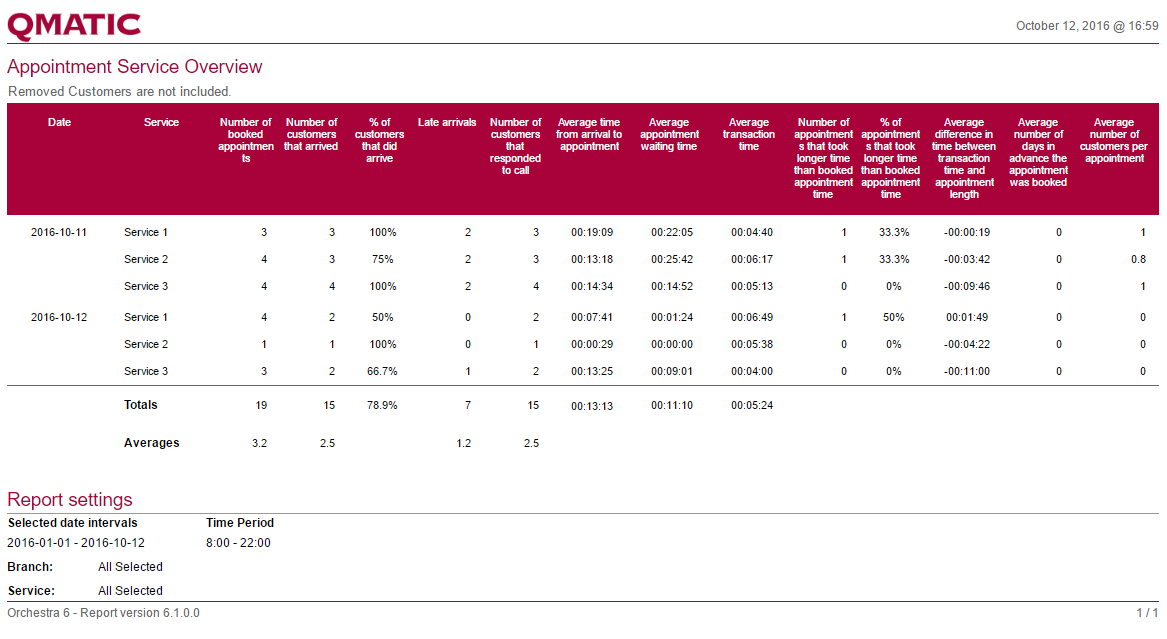
Name | Definition |
Date | Shows Day, Week, Month, Year or Weekday, depending on the View parameter. |
Services | Services served by an Appointment Queue. |
Number of booked appointments | Number of Appointments that were booked for the selected date. |
Customers that did arrive | Number of journeys that had an Appointment and where the journey reached event VISIT_CREATE. |
% of customers that did arrive | Calculated value. |
Late arrivals | Number of Appointments where the Customer arrived late. |
Average waiting time | Average waiting time for all transactions where the Customer arrived to the Appointment. |
Average waiting time after appointment time | Average Appointment waiting time. |
Average transaction time | Average transaction time. |
Number of appointments that took longer time than booked appointment time. | This is the number of Appointments that took longer time than the booked Appointment time. |
% of appointments that took longer time than booked appointment time | Same as above, but percentage instead of number. |
Average difference in time between transaction time and appointment length | This is the average difference in time between transaction time and the booked Appointment length in hh:mm:ss. Positive value if the Appointments in average take longer than the booked length and a negative value if the Appointments in average take a shorter time than the booked Appointment length. |
Average number of days in advance the appointment was booked | The average booking time in days (one decimal). |
Average number of customers per appointment | The average number of Customers per Appointment |
Totals | Sum of columns. For averages, this is the average of all Customers, not the average of the shown averages. |
Average | For columns with numbers this is the same as the average of the column. For columns already containing average values this is the average for all included transactions, not for the column. |
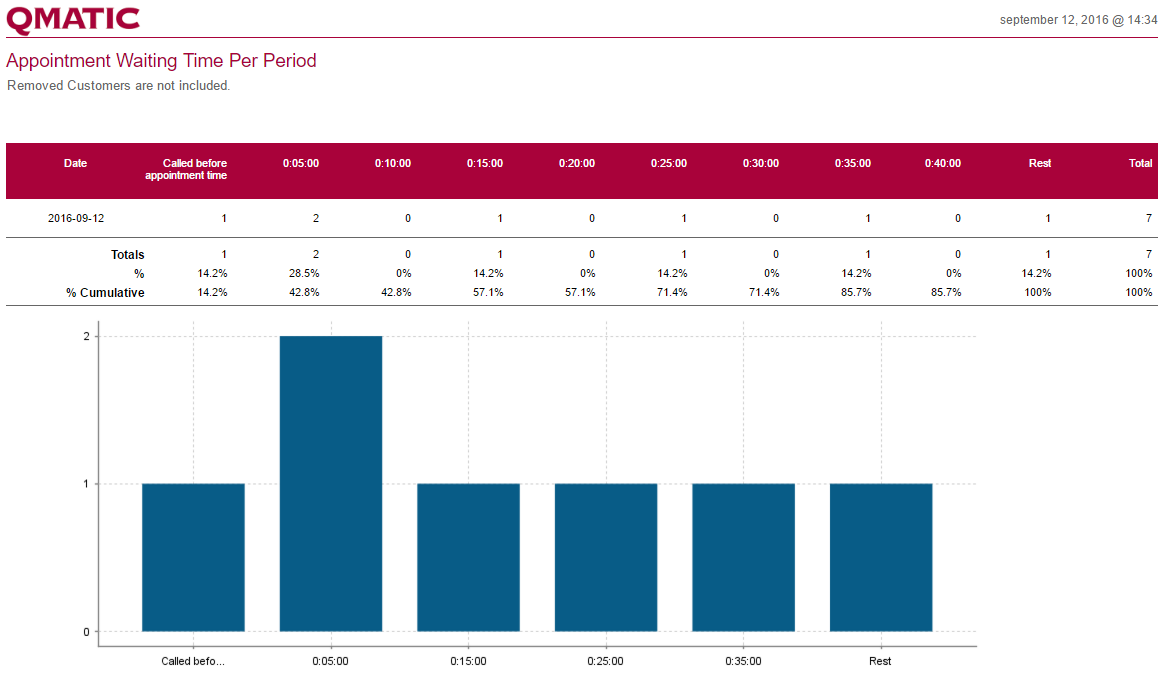
Name | Definition |
Date | Shows Day, Week, Month, Year or Weekday, depending on the View parameter. |
Called before appointment time | Number of Customers that were called before the Appointment time. |
Intervals | Number of Customers with an Appointment waiting time within each interval. The column shows the end of the interval. |
Totals | Sum of the columns. |
% | Percentage |
% Cumulative | Accumulated percentage |