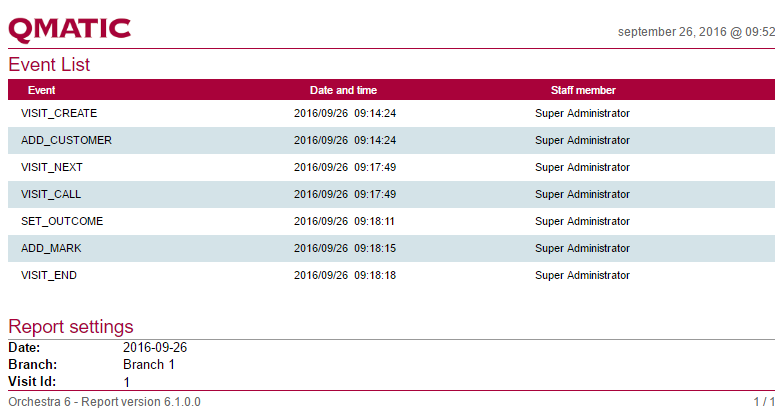
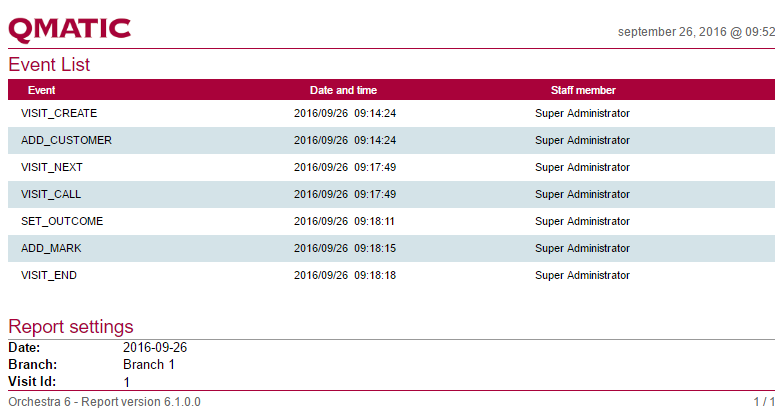
Name | Definition |
Event | The event name. |
Date and time | The event time stamp. |
Staff member | The Staff Member name. This may not be available for all events but then it will be empty. |

Name | Definition |
Ticket Number | A list of all ticket numbers generated the selected day. There should be one row per transaction, so if a Visit has multiple transactions there will be multiple rows with the same ticket number. |
Visit ID | Id of the Visit. |
Customer Id | The Customer Id |
Service | The Service selected for the transaction. |
Queue | The Queue the ticket number was placed in. |
Issued Time | The time when the transaction started. |
Call Time | The time the Customer was called (VISIT_CALL). |
Finish Time | The time when the transaction ended. |
Wait Time | The waiting time for the transaction. |
Transaction Time | The transaction time for the transaction. |
Total Time | The sum of the waiting time and the transaction time. |
Staff Member | The name of the staff member who provided the Service. |
Service Point | The name of the Service Point where the Service was provided. |
Total number of visits | The total number of Visits in the report. |
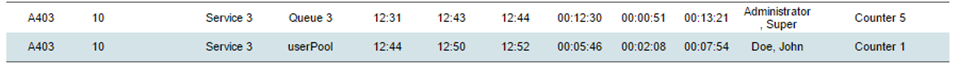
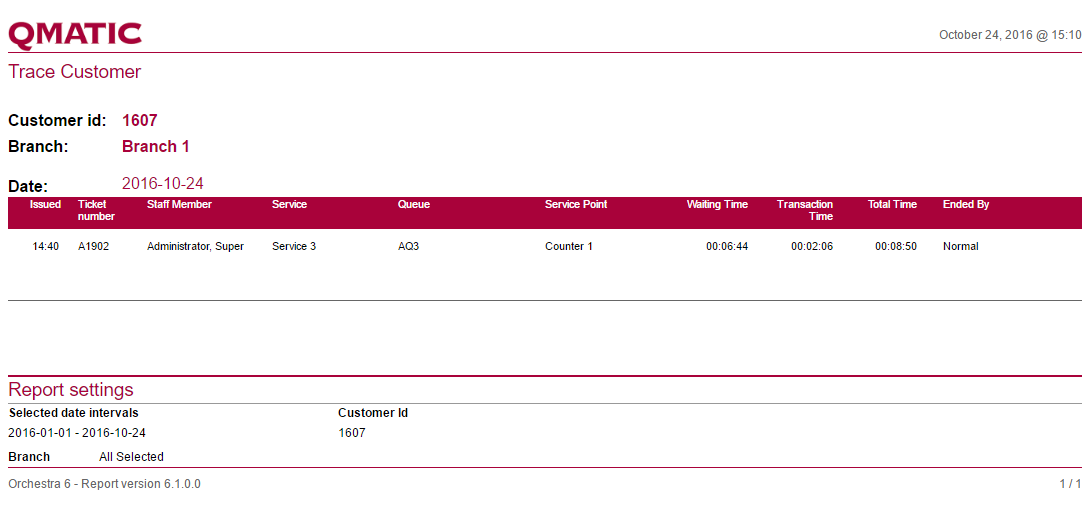
Name | Definition |
Issued | The time when the transaction started. There is one row per transaction, so for a ticket number with multiple transactions there are multiple rows. |
Ticket number | The ticket number the Customer was assigned, during the Visit. |
Staff Member | The name of the Staff Member who provided the Service. |
Service | The Service selected for the transaction. |
Queue | The Queue that the ticket number was placed in. |
Service Point | The name of the Service Point where the service was provided. |
Wait Time | The waiting time for the transaction. |
Transaction Time | The transaction time for the transaction. |
Total Time | The sum of the waiting time and the transaction time. |
Ended by | The Visit outcome. |
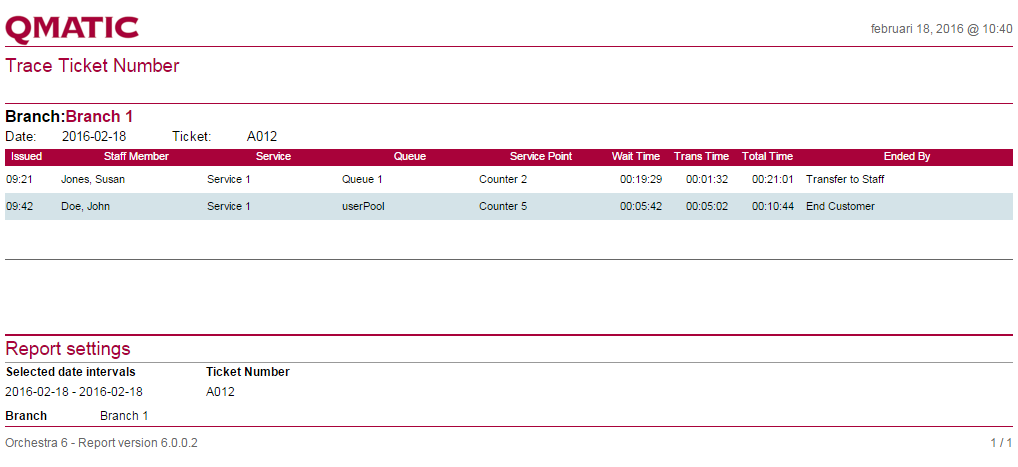
Name | Definition |
Issued | The time when the transaction started. There should be one row per transaction, so for a ticket number with multiple transactions there should be multiple rows. |
Staff Member | The name of the staff member who provided the Service. |
Service | The Service selected for the transaction. |
Queue | The Queue the ticket number was placed in. |
Service Point | The name of the Service Point where the Service was provided. |
Wait Time | The waiting time for the transaction. |
Transaction Time | The transaction time for the transaction. |
Total Time | The sum of the waiting time and the transaction time. |
Ended by | The Visit Outcome (Note: In stat is called Visit Outcome but it is the transaction outcome.) |