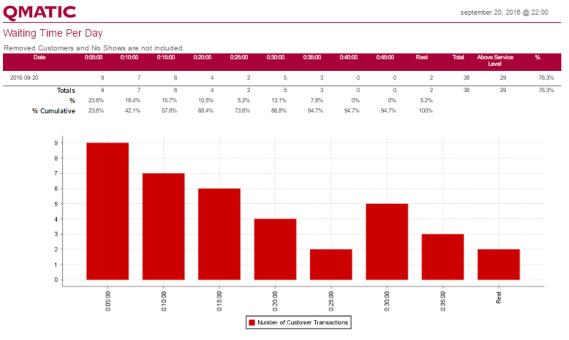
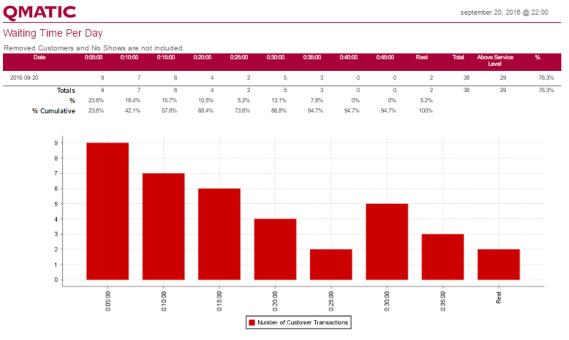
Name | Definition |
Month | Shows Day, Week, Month, Year or Weekday, depending on the View parameter. |
Intervals (00:05:00, 00:10:00, …) | The time intervals as defined by the Interval parameter. The report presents the number of transactions with a waiting time within the interval. The shown time is the end of the interval. |
Rest | These are all transactions with a waiting time above the last interval. |
Total | The total number of transactions. |
Above service level | The number of transactions with a waiting time longer than the Service Level defined in the Queue settings in Orchestra. |
Above service level % | The percentage of total transactions that had a waiting time longer than the Service Level defined in the Queue settings in Orchestra. |
Total | The total number of transactions within each interval. |
% | The percentage of all transactions that were within the interval. |
% Cumulative | The percentage of all transactions that were within this and all previous intervals (percentage that had a waiting time up to and including this interval). |
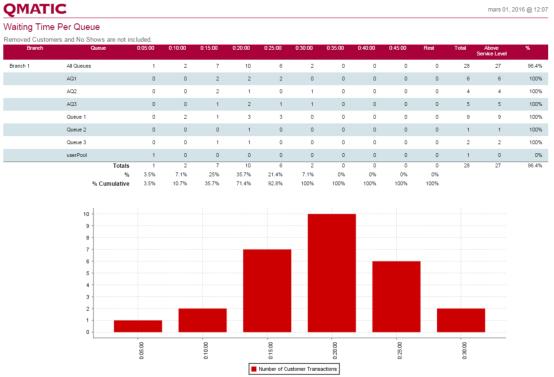
Name | Definition |
Branch | Branch name. |
Queue | Queue name. |
Intervals (00:05:00, 00:10:00, …) | The time intervals as defined by the Interval parameter. The report presents the number of transactions with a waiting time within the interval. The shown time is the end of the interval. |
Rest | These are all transactions with a waiting time above the last interval, in this example above 45 minutes. |
Total | The total number of transactions. |
Above service level | The number of transactions with a waiting time longer than the Service Level defined in the Queue settings in Orchestra. |
Above service level % | The percentage of total transactions that had a waiting time longer than the Service Level defined in the Queue settings in Orchestra. |
Total | The total number of transactions within each interval. |
% | The percentage of all transactions that was within the interval. |
% Cumulative | The percentage of all transactions that were within this and all previous intervals (percentage that had a waiting time up to and including this interval). |
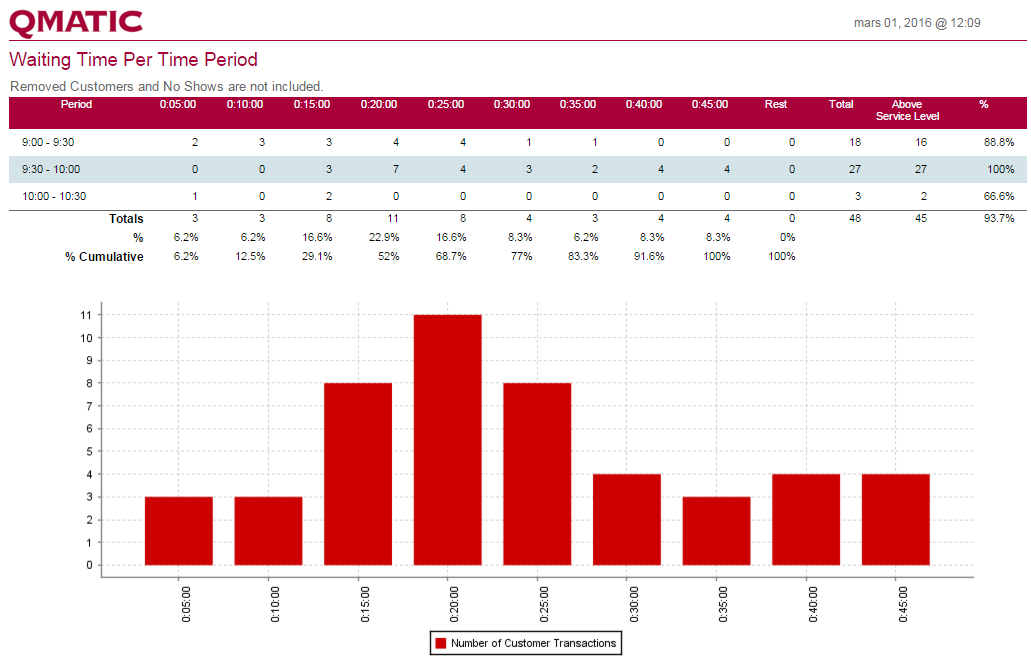
Name | Definition |
Period | The start and end time for the period. The period length is specified in the parameters. The report shows transactions that started in the period. For example a transaction that started 8:25 and ended 8:35 will be placed in the 8:00 - 8:30 period. The period shows transactions that started at the same time as the period start time and until, but not including, the period end time. |
Intervals (00:05:00, 00:10:00, …) | The time intervals as defined by the Interval parameter. The report presents the number of transactions with a waiting time within the interval. The shown time is the end of the interval. |
Rest | These are all transactions with a waiting time above the last interval, in this example above 45 minutes. |
Total | The total number of transactions. |
Above service level | The number of transactions with a waiting time longer than the Service Level defined in the Queue settings in Orchestra. |
Above service level % | The percentage of total transactions that had a waiting time longer than the Service Level defined in the Queue settings in Orchestra. |
Total | The total number of transactions within each interval. |
% | The percentage of all transactions that were within the interval. |
% Cumulative | The percentage of all transactions that were within this and all previous intervals (percentage that had a waiting time up to and including this interval). |