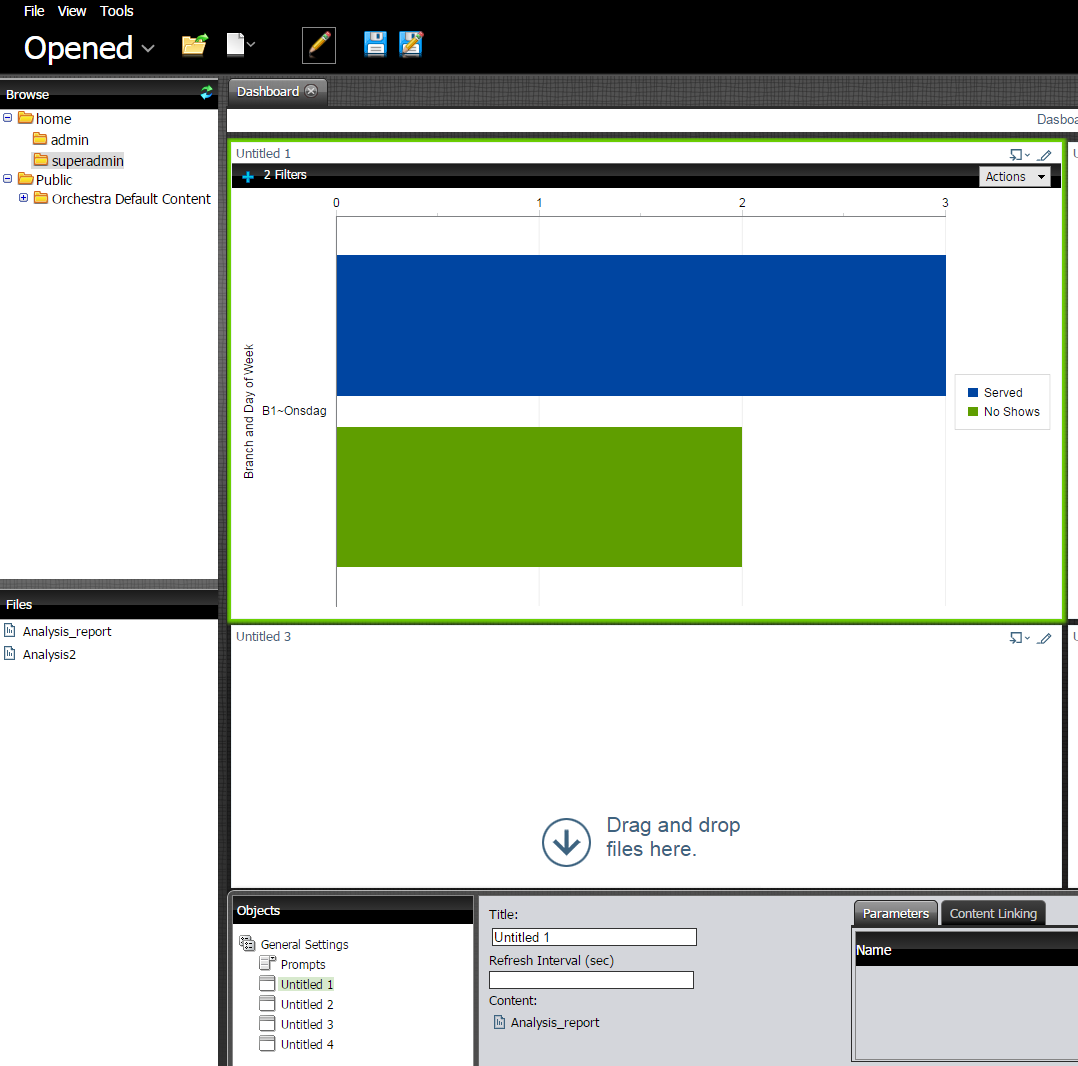Adding an Action Sequence to a Dashboard
Follow the instructions below to display the contents of an .xaction file in a dashboard.
Note: Generally, .xaction files are provided to you by an administrator. An .xaction file may contain a report, a chart, or other type of content.
1. Select a panel in the Dashboard Designer.
2. Click  (Insert) and select File.
(Insert) and select File. A browser window opens.
3. Locate the appropriate .xaction file.
4. Click Select to place the contents of the file inside the dashboard panel. Notice that the file name appears under Content: in the dashboard edit pane of the sample below.
5. Save your dashboard.
 (Insert) and select File. A browser window opens.
(Insert) and select File. A browser window opens.  (Insert) and select File. A browser window opens.
(Insert) and select File. A browser window opens.  (Insert) and select File. A browser window opens.
(Insert) and select File. A browser window opens.