Queue View
Depending on your configuration, you may have access to a Queue View on the Start Screen.
The Queue View shows the current Queue status. For each Queue, you can see the number of Customers waiting, Waiting time (the longest time someone in the Queue has waited), and Estimated waiting time (in intervals of 5 minutes). The Queue names can be sorted alphabetically from a-z or z-a.

For
Maximum Wait Time 1-1.5 minute is shown as 1 minute, 1.5-2.5 minutes is shown as 2 minutes, and so on.

Appointment Queues are not displayed in the Queue View.
If you tap on a Queue name, the Edit Visit flow will be launched, with the Visits of that Queue listed.
Above the Queue View you can see the number of Customers waiting and the Max wait time (ie the longest time that someone in any Queue has waited).
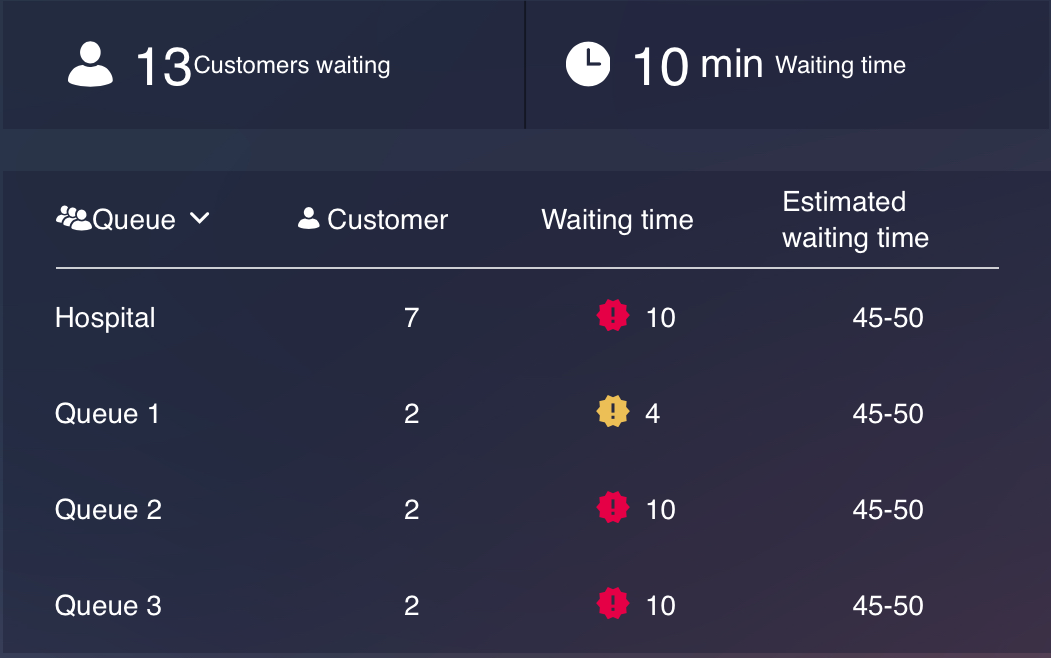
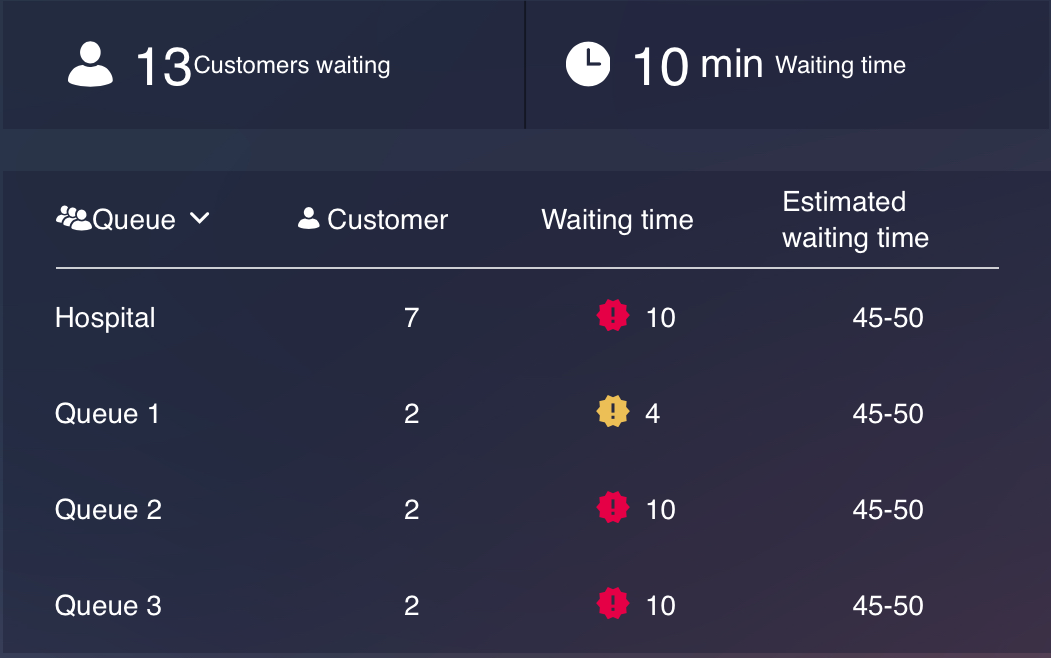
 For Maximum Wait Time 1-1.5 minute is shown as 1 minute, 1.5-2.5 minutes is shown as 2 minutes, and so on.
For Maximum Wait Time 1-1.5 minute is shown as 1 minute, 1.5-2.5 minutes is shown as 2 minutes, and so on.  Appointment Queues are not displayed in the Queue View.
Appointment Queues are not displayed in the Queue View.