Introduction
Entry Points are Units that are typically found when entering a Branch, i.e ticket printers.
Qmatic has several variants of devices that use Touch screens: ticket printers, such as the TP Touch printers and the Vision kiosks, as well as Intro 17, Intro 17 Generation 2, and Intro 8.
Printer settings
The printer in a TP Touch/Intro 8, Intro 17, Intro 17 Generation 2 and Vision must, of course, be set-up in the usual way.
The following settings have to be made in TP Touch/Intro 8, Intro 17, Intro 17 Generation 2 and Vision devices for the internal browser to find the unit in Orchestra to connect to:
Web Server IP
The Orchestra server’s IP number.
Web Server Port
The port number that the server uses for Surface Applications.
 For central the port number should be 8080
For central the port number should be 8080, as in the picture above, and for distributed setup the port number should be
18080.
Web Server Start Page
The format of this information is <Branch Prefix>:<Unit Id>.
The Branch Prefix can be found on the Branches tab in the Business Configuration application, in Orchestra. The Unit Id can be found in the Equipment Profile page for the applicable Branch.
Touch screen surfaces are created and edited with the Surface Editor application, see the Administrator’s Guide.
There are also printers with buttons, such as Intro 5 and TP Button.
The settings for all Entry Point Units are described below.
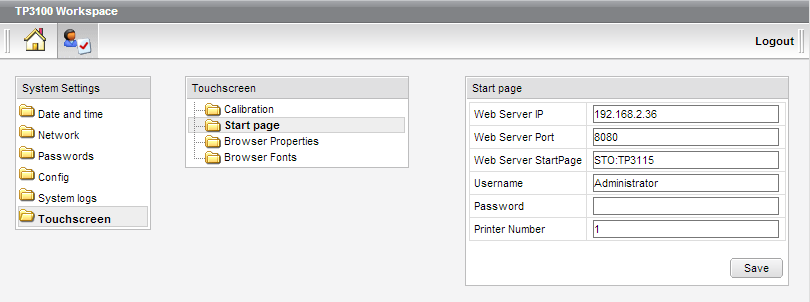
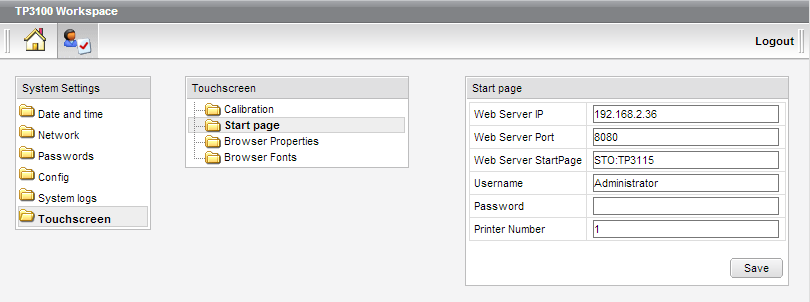
 For central the port number should be 8080, as in the picture above, and for distributed setup the port number should be 18080.
For central the port number should be 8080, as in the picture above, and for distributed setup the port number should be 18080.