Unit Types
A new release of Orchestra can include a new version of the Unit Type Files (.utt).

Make sure that you read the Release Notes document, before following the instructions below, since it contains information about what Unit Types that have new versions and thus should be uploaded once all Queue Agents have been upgraded.
Below is an instruction on where to find the new versions and how to upload them:
1. Log in as an admin user to Orchestra Central (in order to have access to the new unit types, it is recommended to run a browser on the server where Orchestra is installed, or where you have access to the disk on the Orchestra server).
2. Open the System Administration application.
3. Select the Unit Types tab.
4. Click the Add Unit Type button.
5. Click the Select File button and browse for the new unit types, that are stored on the Orchestra server, in the following directory (after a Central upgrade):
<Orchestra install dir>/conf/unittemplates/R7
This is where all unit types for the latest Orchestra version can be found. To find out which of the unit types that should be upgraded, please read the Release Notes. It is recommended to upgrade all Unit Types with new versions, once all Queue Agents have been upgraded.
6. Select the file and click Open.
7. Click Upload.
A message will be displayed that the unit type was successfully uploaded.

If you try to upload a unit type with the same or lower version, the following message will be displayed:
8. Once a new unit type has been uploaded, it may include new parameters. It is therefore recommended to go through the Operation Profile(s) and Branch(es) that use the upgraded utt file and make sure that everything is correctly configured.
9. Save and publish the Branch(es).
Special considerations regarding Unit Type Files (.utt)
Unit type files (.utt) that are developed for Orchestra version 5.3.x, or earlier, may not work with Orchestra version 7 Queue Agents. Therefore, when upgrading from Orchestra version 5.3.x, or earlier, to Orchestra version 7, or later, we recommend that you follow these steps, during upgrade:
1. Upgrade Central from version 5.3.x to version 6.2. Then, upgrade Central to version 7.
Leave the unit type files (.utt) as they are, i.e. keep the unit type files and do not upgrade them at this stage.
2. Start to upgrade one Queue Agent after the other.
The unit type files from version 5.3.x will work in the 7 version Queue Agents.
3. When all the Queue Agents are upgraded, upgrade the unit type files, centrally, to version 7 unit types, as described above.

If you want to try the unit type files for Orchestra version 7
before all Queue Agents are upgraded, you need to rename them, by changing the unit name in the
unit.xml file, as in the following example:
<unit name=”Intro17”
frameworkVersion=”2”
unitVersion=”2.3.0”
type=”ENTRY_POINT”
defaultNoUnits=”1”
Then, upload them next to the existing unit type files. Create a new Equipment Profile, using the new unit type files, and link the new Equipment Profile to the Branch(es) where you want to try the new unit types.
 Make sure that you read the Release Notes document, before following the instructions below, since it contains information about what Unit Types that have new versions and thus should be uploaded once all Queue Agents have been upgraded.
Make sure that you read the Release Notes document, before following the instructions below, since it contains information about what Unit Types that have new versions and thus should be uploaded once all Queue Agents have been upgraded. Make sure that you read the Release Notes document, before following the instructions below, since it contains information about what Unit Types that have new versions and thus should be uploaded once all Queue Agents have been upgraded.
Make sure that you read the Release Notes document, before following the instructions below, since it contains information about what Unit Types that have new versions and thus should be uploaded once all Queue Agents have been upgraded. If you try to upload a unit type with the same or lower version, the following message will be displayed:
If you try to upload a unit type with the same or lower version, the following message will be displayed: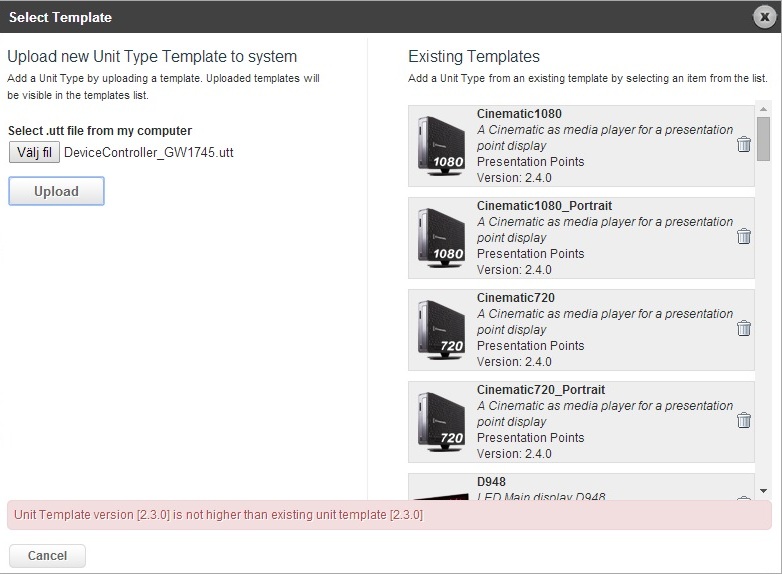
 If you want to try the unit type files for Orchestra version 7 before all Queue Agents are upgraded, you need to rename them, by changing the unit name in the unit.xml file, as in the following example:
If you want to try the unit type files for Orchestra version 7 before all Queue Agents are upgraded, you need to rename them, by changing the unit name in the unit.xml file, as in the following example: